Reanimated, the React Native animation library allows you to run animations on the UI thread. This is its main selling point and the reason behind its performance.
When you run animations on the UI thread they are smoother and more performant specially when you handle the gestures in that same thread with React Native Gesture Handler.
The problem is Reanimated introduces a new concept of “Worklets” and Shared Values. Developers don’t always know if a value should be a Shared Value or not. Thus some decide to just use a Shared Value everywhere. This article covers the consequences of this approach when you need to read the Shared Value from the JavaScript thread.
How Did I Get Here?
In an attempt to use react-native-collapsible-tab-view to solve a common UI pattern in one of the apps I work I noticed this performance issue below:
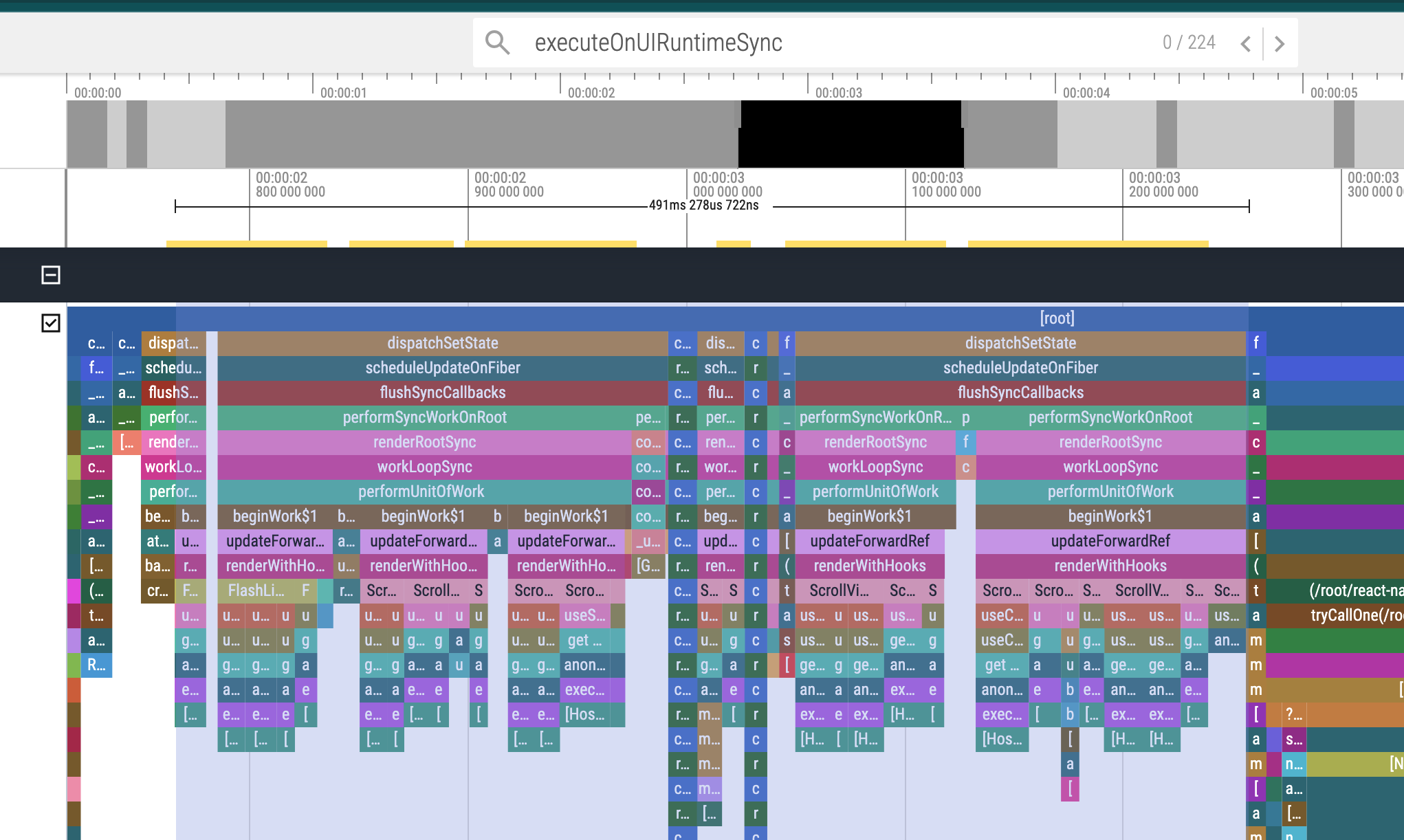
The flame graph above shows that the JavaScript thread is blocked by executeOnUIRuntimeSync for quite some time impacting the initial render time of a screen by over 500ms.
What’s Happening?
On closer inspection I noticed the problem was caused by reading a SharedValue.value from the JavaScript thread.
The common patterns I found where:
(1) Referencing SharedValue.value inside hooks like useEffect.
React.useEffect(() => {
if (index.value >= tabNamesArray.length) {
onTabPress(tabNamesArray[tabNamesArray.length - 1]);
}
}, [index.value, onTabPress, tabNamesArray]);(2) Referencing a SharedValue.value in a useCallback dependency array.
const onLayout = React.useCallback(
(event: LayoutChangeEvent) => {
const height = event.nativeEvent.layout.height;
if (containerHeight.value !== height) containerHeight.value = height;
},
[containerHeight],
);(3) Initializing a useState with a SharedValue.value.
const [value, setValue] = useState(animatedValue.value);(4) Initializing a useSharedValue with a SharedValue.value.
const index: ContextType["index"] = useSharedValue(
initialTabName ? tabNames.value.findIndex((n) => n === initialTabName) : 0,
);(5) Reading a SharedValue.value to pass it down as a prop..
<AnimatedPagerView
ref={containerRef}
onPageScroll={pageScrollHandler}
initialPage={index.value}
The Common Pitfall
The common pitfall is deciding if something should be a Shared Value or not. I believe that you need to ask yourself if the value is going to be an animation driver or not.
An animation driver is a value that will trigger an animation change. Think Y position of an element that gets changed by a user dragging it. This value needs to be a Shared Value since it will trigger style changes in the UI thread via the useAnimatedStyle.
But, if in this same example from above, you need to track the height of the element for layout purposes, this value does not need to be a Shared Value since (a) changes to the height are likely mounts and unmounts that won’t trigger the animation and (b) this value is treated almost like a constant value inside your animation handling logic.
If you do need to read the shared values from the JavaScript thread continuously or even deriving some value from a Shared Value you could consider holding it in a state and updating that state with a useAnimatedReaction plus runOnJS. Of course, you might need to validate how frequent the updates are to evaluate the impact of this approach.
useAnimatedReaction(
() => tabNamesArray.length,
(tabLength) => {
if (index.value >= tabLength) {
runOnJS(onTabPress)(tabNamesArray[tabLength - 1]);
}
},
);Giving It Back To Open Source
If you are curious, I’ve submitted a PR back to react-native-collapsible-tab-view trying to improve this blocking behavior. Hopefully it won’t cause any regressions and be accepted.