Rencetly, While I was thinking about the retry mechanism on Relay I realized how this could be solved purely at the Suspense level.
Relay makes use of Suspense to a) trigger data requests and b) handle loading and error boundaries. This made me realize that we could retry a failed request by re-mounting that given component.
The following is an example of a catch error and retry logic for a “Suspenseful” component.
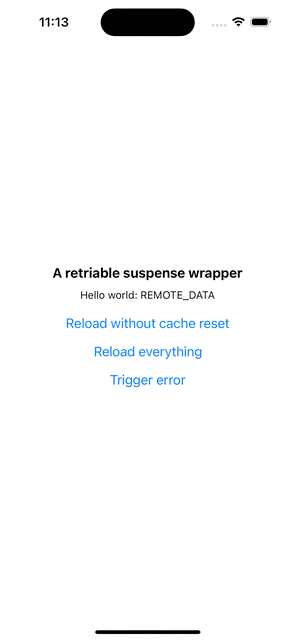
Code
App.js
import React, {Suspense, useEffect} from 'react';
import {Button, SafeAreaView, StyleSheet, Text, View} from 'react-native';
import {RetriableSuspenseWrapper} from './RetriableSuspenseWrapper';
const Resource = {
status: 'idle', // idle | pending | done
cache: null,
reset: function () {
this.status = 'idle';
this.cache = null;
},
read: function (throwError) {
if (throwError) {
this.reset();
throw new Error('Intentional failure ');
}
if (this.status === 'done') {
return this.cache;
}
this.cache = new Promise(res => {
setTimeout(() => {
res('REMOTE_DATA');
}, 1500);
}).then(resolution => {
this.status = 'done';
this.cache = resolution;
});
throw this.cache;
},
};
const styles = StyleSheet.create({
verticalSpacer: {height: 10},
title: {fontWeight: 'bold', fontSize: 18},
container: {
flex: 1,
background: 'lightgray',
padding: 20,
justifyContent: 'center',
alignItems: 'center',
},
});
const ReadResource = ({throwError}) => {
const data = Resource.read(throwError);
useEffect(() => {
console.log('mount');
return () => console.log('unmount');
}, []);
return <Text>Hello world: {data}</Text>;
};
const App = () => {
const [id, setId] = React.useState(0);
const [triggerError, setTriggerError] = React.useState(false);
const errorFallback = ({error, retry}) => (
<View>
<Text>Sorry, something went wrong: {error.message}</Text>
<Button
title="Want to retry?"
onPress={() => {
setTriggerError(false);
retry();
}}
/>
</View>
);
return (
<SafeAreaView style={styles.container}>
<Text style={styles.title}>A retriable suspense wrapper</Text>
<View style={styles.verticalSpacer} />
<Suspense fallback={<Text>Suspense Loading...</Text>}>
{/* Using a new key will destroy component and remount it. */}
<View key={id}>
<RetriableSuspenseWrapper errorFallback={errorFallback}>
<ReadResource throwError={triggerError} />
</RetriableSuspenseWrapper>
</View>
</Suspense>
<View style={styles.verticalSpacer} />
<Button
title="Reload without cache reset"
onPress={() => {
setId(_id => ++_id);
}}
/>
<Button
title="Reload everything"
onPress={() => {
Resource.reset();
setId(_id => ++_id);
}}
/>
<Button title="Trigger error" onPress={() => setTriggerError(p => !p)} />
</SafeAreaView>
);
};
export default App;
RetriableSuspenseWrapper.js
import React from 'react';
export class RetriableSuspenseWrapper extends React.Component {
state = {
error: undefined,
};
componentDidCatch() {
// probaly want to log this
// console.warn(error, errorInfo);
}
static getDerivedStateFromError(error) {
return {error};
}
retry = () => {
this.setState({error: undefined});
};
render() {
if (this.state.error) {
return this.props.errorFallback({
retry: this.retry,
error: this.state.error,
});
}
return this.props.children;
}
}
What’s happening here?
The logic is pretty straight forward. We render RetriableSuspenseWrapper’s child component wrapped by a React error boundary, when there is an error we render the errorFallback prop with a retry callback.
The Resource in App.js is just a poorman’s suspense resource, if you don’t understand that reach out to me and I can write a post about it separately.
If your suspending resource has logic to a) re-fetch on mount and b) resets cached state when there is an error you should see your suspense element suspend again and refetch.
I feel like this should just work (TM) with Relay, I will verify that next.