I ran into it after someone I follow on Github starred the project. I was quite surprised by this technology and how it has not become as popular as Cypress.
Taiko defines itself as a “Reliable Browser Automation”. Taiko is an open source node.js library for testing modern web applications.
Its differentiator is its declarative API, smart selectors, and interactive recorder.
You can use it for end-to-end testing, scrapping the Internet, and automating repetitive web tasks.
Declarative API
Browser actions
openBrowser, closeBrowser, client, switchTo, intercept, emulateNetwork, emulateDevice, setViewPort, resizeWindow, openTab, closeTab, openIncognitoWindow, closeIncognitoWindow, overridePermissions, clearPermissionOverrides, setCookie, deleteCookies, getCookies, setLocation, clearIntercept
Page actions
goto, reload, goBack, goForward, currentURL, title, click, doubleClick, rightClick, dragAndDrop, hover, focus, write, clear, attach, press, highlight, clearHighlights, mouseAction, scrollTo, scrollRight, scrollLeft, scrollUp, scrollDown, screenshot, tap, emulateTimezone
Selectors
$, image, link, listItem, button, fileField, timeField, textBox, dropDown, checkBox, radioButton, text, tableCell, color, range
Proximity selectors
toLeftOf, toRightOf, above, below, near, within
Events
alert, prompt, confirm, beforeunload
Helpers
evaluate, to, into, accept, dismiss, setConfig, getConfig, waitFor
Run `.api <name>` for more info on a specific function. For Example: `.api click`.
Complete documentation is available at https://docs.taiko.dev
Without any experience is quite obvious how you can use this, and plus their decision to use promises and the ability to compose functions is just lovely. See:
await waitFor(listItem("Andrei Calazans"))
And
await write("Some description", into(textArea));
Its API reference has examples on how to use all of their APIs, which is just blissful.
Smart Selectors
The problem with Cypress is how it bleeds into your codebase. All of the sudden all of your HTML elements have a data-cy tags, although this is not the only way - it is how most developers end up doing.
Taiko solves this by enabling you to do testing as if your app is a black box, ideal for refactoring code without having to update tests as long as you don’t change functionality.
You can just type write("Something") and it writes “Something” to the nearest input. See its proximity selectors:
await click(link("Block", near("name"))
I probably already said how I like this functional promise based API design 😄
Interactive Recorder
I was able to write two somewhat complex end-to-end tests with Taiko in about one hour likely because of this interactive recorder and of course the declarative APIs.
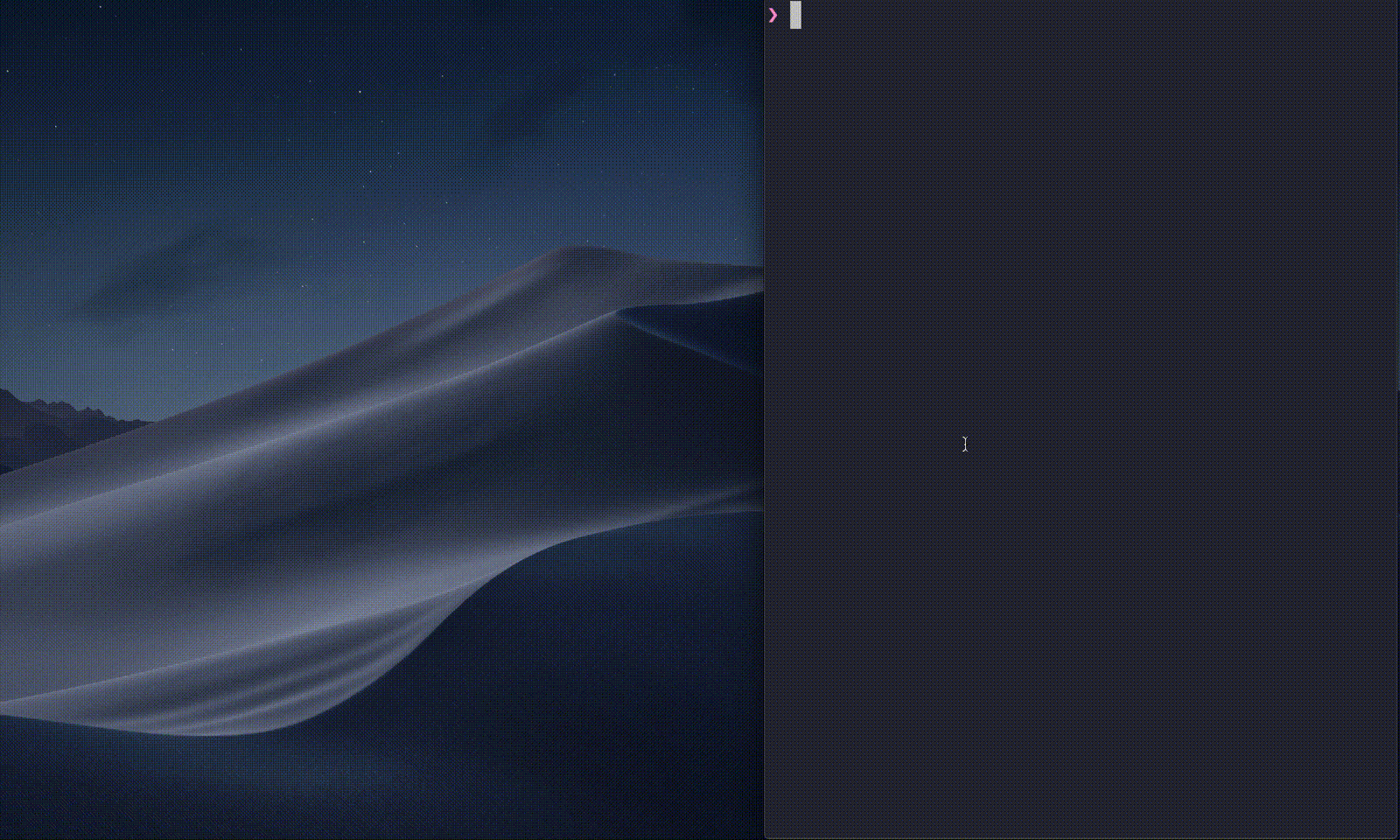
Once open, you can just type .api to see all of the options and test them out. When using the recorder it executes in headfull mode that means you will see the browser being executed.
In its site it has more pros listed but I’d argue they crossover with what Cypress also offers.
In Practice
To get this working with our project it was incredibly fast. I only had to npm install and import Taiko into our Jest tests.
After some experimenting with the interactive recorder and typing .code in it I pretty much had the test to use.
const {
openBrowser,
goto,
write,
press,
click,
text,
dropDown,
checkBox,
button,
listItem,
scrollDown,
reload,
focus,
textBox,
waitFor,
into,
$,
closeBrowser
} = require("taiko");
describe("Taiko with Jest", () => {
jest.setTimeout(30000);
describe("Developer Profile", () => {
test("Can create a new job", async () => {
await openBrowser({ headless: false });
await goto("https://platform-staging.g2i.co");
await write(process.env.QA_EMAIL);
await press("Enter");
await write(process.env.QA_PASSWORD);
await press("Enter");
await click("Search Developers");
await write("Andrei Calazans");
await waitFor(listItem("Andrei Calazans"));
await press("ArrowDown");
await press("Enter");
await waitFor(3000);
await click("Add Job Profile");
await focus(textBox());
await write("G2i");
await press("ArrowDown");
await press("Enter");
await scrollDown();
await click("Create New Job");
await reload();
await closeBrowser();
});
});
describe("Developer Profile", () => {
test("Can create a new job", async () => {
await openBrowser({ headless: false });
await goto("https://platform-staging.g2i.co");
await write(process.env.QA_EMAIL);
await press("Enter");
await write(process.env.QA_PASSWORD);
await press("Enter");
await waitFor(3000);
await click("Jobs");
await waitFor("Add Job");
await click("Add Job");
await waitFor("Create a New Job");
await write("Job Created By Taiko");
await press("Tab");
await press("Tab");
await press("Tab");
await write("G2i");
await waitFor(listItem("G2i"));
await click(listItem("G2i"));
await press("PageDown");
const textArea = await $("textarea")
.elements()
.then(e => e[0]);
await write("Some description", into(textArea));
await click("Create New Job");
await waitFor(text("Successfully created"));
await text("Successfully created").exists();
});
});
});
Video of test running
Note, I had it “headless: false” so I could run the tests and observe the automation tool, by default it runs in headless mode which means it won’t trigger the browser.
The interesting thing is if you start testing with Taiko is you are likely to make your HTML more semantic. For example I had issues with my input boxes and textarea because it is not correctly using <label> to identify what it is so I had to hack it away a bit.
In its docs it also advertises another tool called Guage to write readable and reusable acceptance tests, but I didn’t find enough value up-front to give it a try.
Taking It To The Next Level
I’m planning a large migration to a new architecture at project I’m part of and I thinking of using Taiko to write end-to-end tests so that I can verify that nothing regressed, if I do I’ll make a write-up about my experience.